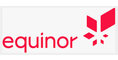Add to home screen
To add the Hull & Humber Chamber of Commerce to your device's home screen, follow the instructions below, depending on the type of device you have.
iPhone or iPad
- Tap the Share button on the toolbar (to the left of the URL on iPad, at the bottom of Safari on iPhone).
- Tap 'Add to Home Screen'.
- If you are happy to use the default name, tap 'Add'.
- The website is now located on your home screen. Tap and hold, then drag, if you would like to reposition this.
Android (Chrome)
- Tap the Menu button on the top right of the toolbar (to the right of the URL).
- Tap 'Add to Home screen'.
- If you are happy to use the default name, tap 'Add'. Then, 'Add automatically'.
- The website is now located on your home screen. Tap and hold, then drag, if you would like to reposition this.